You can execute a set of dart statement when user taps on a FloatingActionButton using onPressed callback.
onPressed callback is called when user taps or otherwise activates the FloatingActionButton.
Note: If onPressed property is not set or set to null, the FloatingActionButton is displayed as disabled.
Following is the quick code snippet to use onPressed property with FloatingActionButton.
FloatingActionButton(
//other properties
onPressed: () {
//your code to execute when user presses/taps on the FAB
},
),Example: FloatingActionButton onPressed()
In this example Flutter Application, we shall create a FlutterActionButton and set the onPressed property with a function. In the function, you can write your application specific functionality. For this example, we shall just print a message to the console.
main.dart
import 'package:flutter/material.dart';
void main() {
runApp(MaterialApp(
home: MyApp(),
));
}
class MyApp extends StatefulWidget {
@override
_State createState() => _State();
}
class _State extends State<MyApp> {
@override
Widget build(BuildContext context) {
return Scaffold(
appBar: AppBar(
title: new Text("Flutter Tutorial - googleflutter.com"),
),
floatingActionButton: FloatingActionButton(
child: Icon(Icons.refresh),
onPressed: () {
//your dart code
print('Yeah.. The FloatingActionButton is pressed.');
},
),
);
}
}Output
When you run the above Flutter Application, a screen is displayed with FloatingActionButton at the bottom right corner. Tap on it, and you shall see a statement printed to the console.
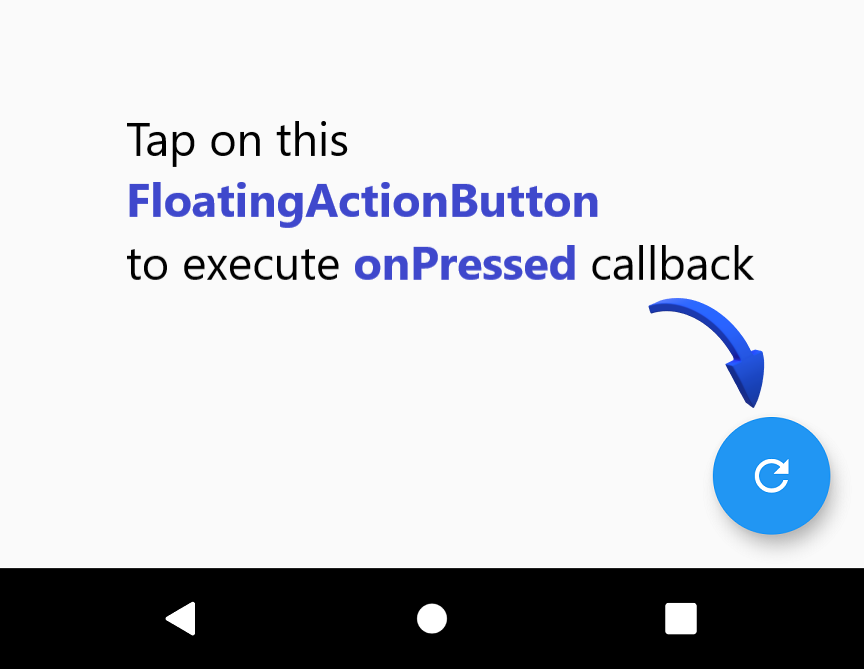
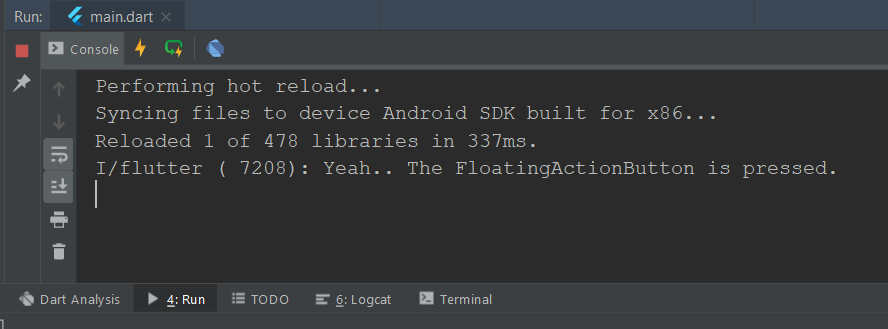
Summary
In this Flutter Tutorial, we learned how to use onPressed property of FloatingActionButton, to execute a set of dart statements when user presses or taps on the floating action button.